If you are working in a workplace with a system, you will see ‘user information’ printed at the bottom of the document when you print the document to your printer at work. The ‘user information’ as used here refers to the time of printing, the PC being used, and the user name.
Why does this information appear at the bottom of the document? Generally, the source of the document is specified so as to clarify responsibilities for various situations that may arise in the future. This helps to avoid unnecessary misunderstandings and confusion in the workplace where various employees work together. It also has the effect of adding responsibility to the job by marking the name and the time on each printed document.
However, sometimes you need documents that do not have ‘user information’ printed. This is especially the case when printing is done for the purpose of use from the outside, and the document printed with the ‘user information’ has a disadvantage that it does not seem to be aesthetically clean. I share a few tips to make use of this situation.
First, open the document file that needs to be printed. The document file referred to here is the document used in MS Words as * .doc, * .docx. If you open this file and print it, the ‘user information’ mentioned above will be printed at the bottom of the document.
So what should you do? With the file you want to print open, press Ctrl + A, Ctrl + C to copy the entire document. Then create a new or blank document using the menu at the top. Go to the newly opened document and press Ctrl + V to paste the entire contents of the document just copied from the original.
And now is important. Do not save this new document and print it immediately. That is, when printing is performed without storing the file as a separate file, ‘user information’ is not displayed at the bottom of the result.
In summary, ‘user information’ is not displayed at the bottom of the printout when printing from a temporary document that has not been saved. Remembering this can be useful if you want to print documents without ‘user information’ in the future.
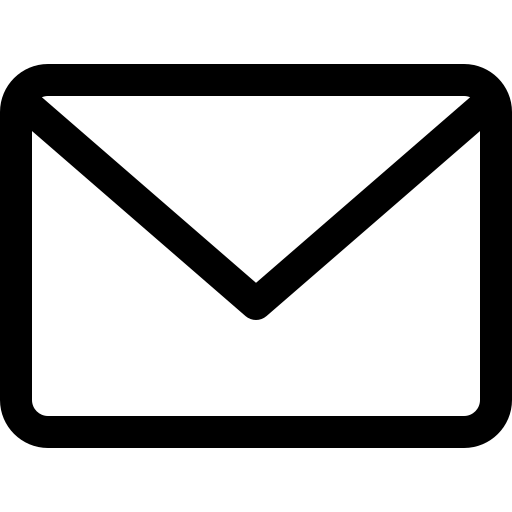 이메일로 보내기
이메일로 보내기